Merchant QR
Merchant QR empowers businesses to accept secure and contactless payments by generating a unique QR code. This convenient method allows customers to simply scan the merchant's QR code using their mobile banking app or digital wallets, and the payment is securely processed through their linked bank account or digital wallet to the merchant account, this system eliminates the need for traditional payment infrastructure like payment cash, cards, POS machines.
JBBL facilitates merchant enrollment in FONEPAY and NEPALPAY's QR payment services, providing various businesses with access to this modern and efficient payment solution. By leveraging QR code payments, businesses can streamline transactions, enhance customer experience, and stay ahead in the evolving digital payment landscape, all while ensuring the security and convenience of their customers.
The benefit of accepting payments through merchant QR
- Quick and easy for customers to make payments.
- Faster checkout for customers.
- The reduction of costs associated with cash handling staff.

- Expanded customer base to all individuals who prefer digital payment methods.
- All the payment details and statements can be viewed online via the web or mobile app.
- QR Merchant payments are directly deposited into the JBBL bank account.
Eligibility
- The business entity must have an account with the bank.
Documentation required availing JBBL Merchant QR service;
- Duly filled “Merchant Application and Agreement Form”
- PAN certificate
- Business Registration
- Citizenship of authorized business person/proprietor/owner
How to use Fonepay Merchant QR code;
- On successful registration in Fonepay merchants will receive an SMS with their Username and Password in their mobile number.
- Download Fonepay Business App from Google Play Store or App Store OR, log in to the web portal https://login.fonepay.com/#/
- Login with provided Username and Password.
- On every payment, Merchant will receive an SMS/Email notification from Fonepay.
- Merchants can view all transaction details in their Fonepay Business App or web portal and bank statements.
- Merchants can start accepting payment once they are registered using their Static as well as Dynamic QR Code from their Fonepay Business App or web portal.
Process of payment by the customer to Fonepay QR merchant;
- Log in to Mobile Banking (i.e. Jyoti Smart) or Digital Wallet (i.e. Esewa, Khalti, IME Pay, etc.) and click on Scan to Pay option at the bottom center.
- Scan the QR code of the merchant (printed or digital).
- Type the amount and remarks then click the ‘Proceed’ option.
- Click ‘Proceed’ and enter your PIN when asked. You will get a notification of the payment status.
Click here to download the Fonepay Merchant Application and Agreement Form
Please contact us for any QR merchant-related support to;
DB-Operation Unit
Jyoti Bikash Bank Ltd, Corporate Office
Kamaladi, Kathmandu, Nepal
Phone: +977-9802314440
Fax: 977-01-4442192
Email: card@jbbl.com.np
 9802314440
crm@jbbl.com.np
9802267823
EN |
NP
9802314440
crm@jbbl.com.np
9802267823
EN |
NP
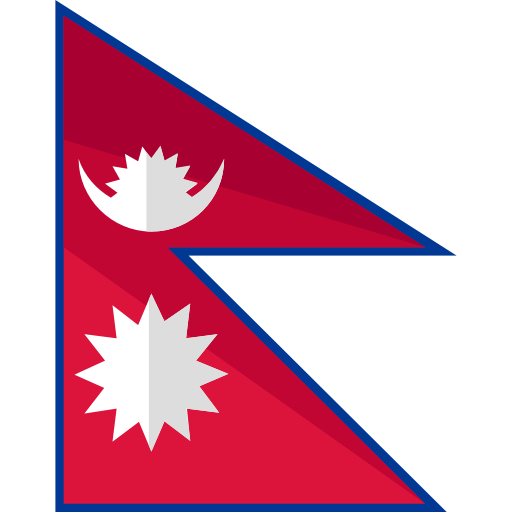 Notice & Announcements
Notice & Announcements


.jpg)